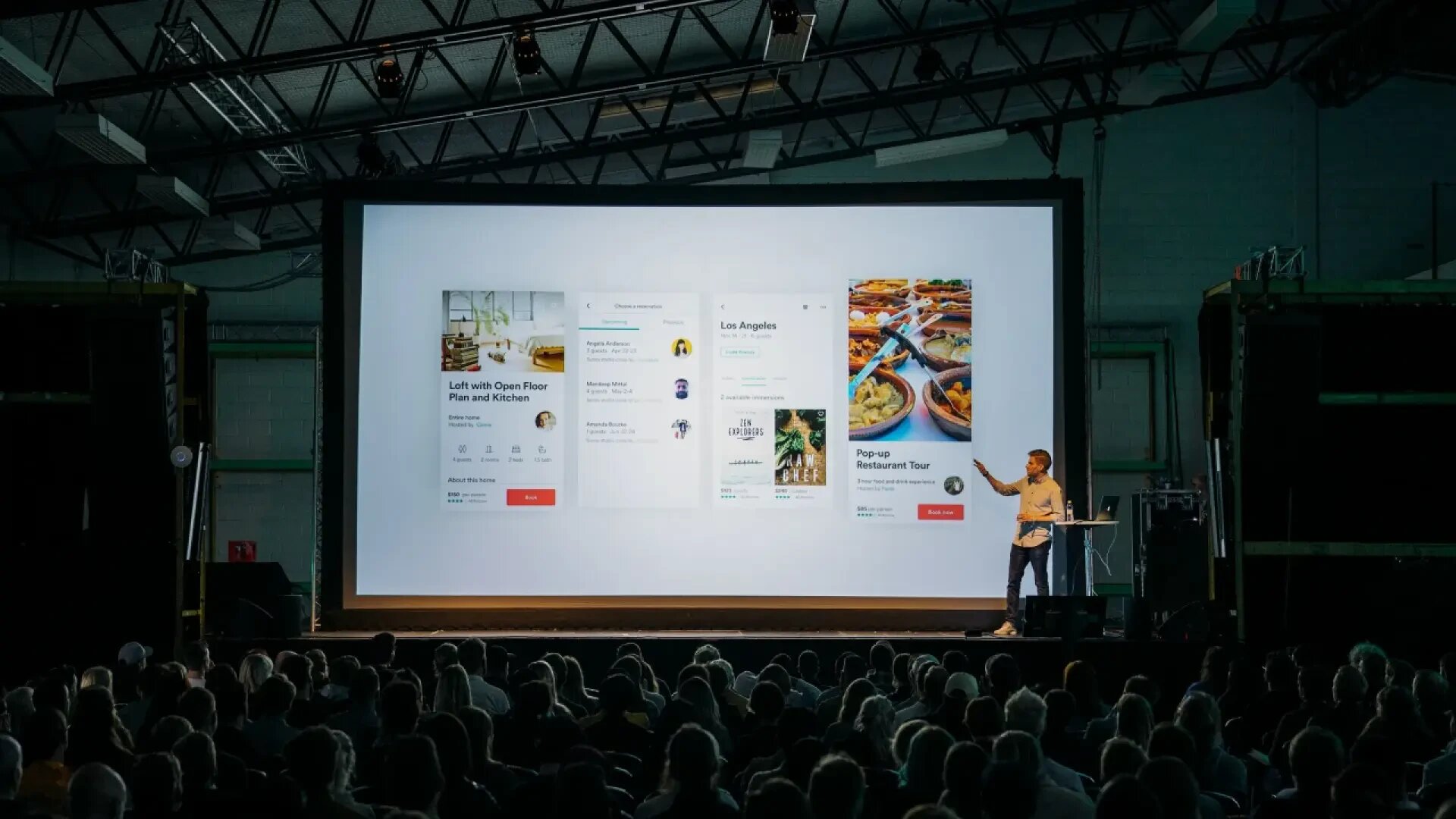Create events - learn about the different options
You can create your events within the trade fair in different ways - depending on what your needs are. We explain the different possibilities in this article.
If you want to create an event as part of a trade show/event, there is one important basic rule:
- The event should take place during the trade fair/event and be limited in time (e.g. to two hours).
However, there are various options available to you when capturing - you can choose between the following types of execution:
- Physical location
- Livestream
- Physical location & Livestream
Physical location
The event takes place at your booth, for example.
Livestream
The event takes place online. You have the possibility to insert the livestream link here, so that all registered participants have access to it:

Physical location & Livestream
You can also select a combination of the two features described above. If the event takes place at a physical location (e.g. booth), but should also be broadcast, for participants who are not or cannot be on site.

You can also choose between different participation functions:
- Without participation function
- Participate with link
- Participate with platform
Without participation function
This function is suitable, for example, if you are holding a presentation at your booth for an hour on a specific date and the visitors can simply join you. There is no need to register and there are no rules for participation.
Thus, you would fill out the following for a stand presentation of one hour:

Participate with link
With this option, you can link to an external page where interested people can sign up. This option is suitable, for example, if you have already created a registration form and linked it on your website and/or social media channels.
Participate with platform
You may already know that visitors create a visitor account with an interest profile on the event platform (to buy a ticket and receive posts relevant to them via email). With this participation function, users can register directly via the platform. And you will receive the registered participants via email and can review them in your statistics. You can learn more about the statistics in this article.
So you can easily collect your data via Conteo Publisher. Moreover, you don't have to create a separate registration form, which is another advantage.
![]()
![]()