How do I copy an existing post?
Did you know that an existing post can be copied? You can easily do this yourself in the Publisher. We give you instructions on how to do this in this article.
Conteo for Exhibitors
Log in to Publisher and create a new post:

Click on the three dots next to the "Submit" button and select "Import existing post":
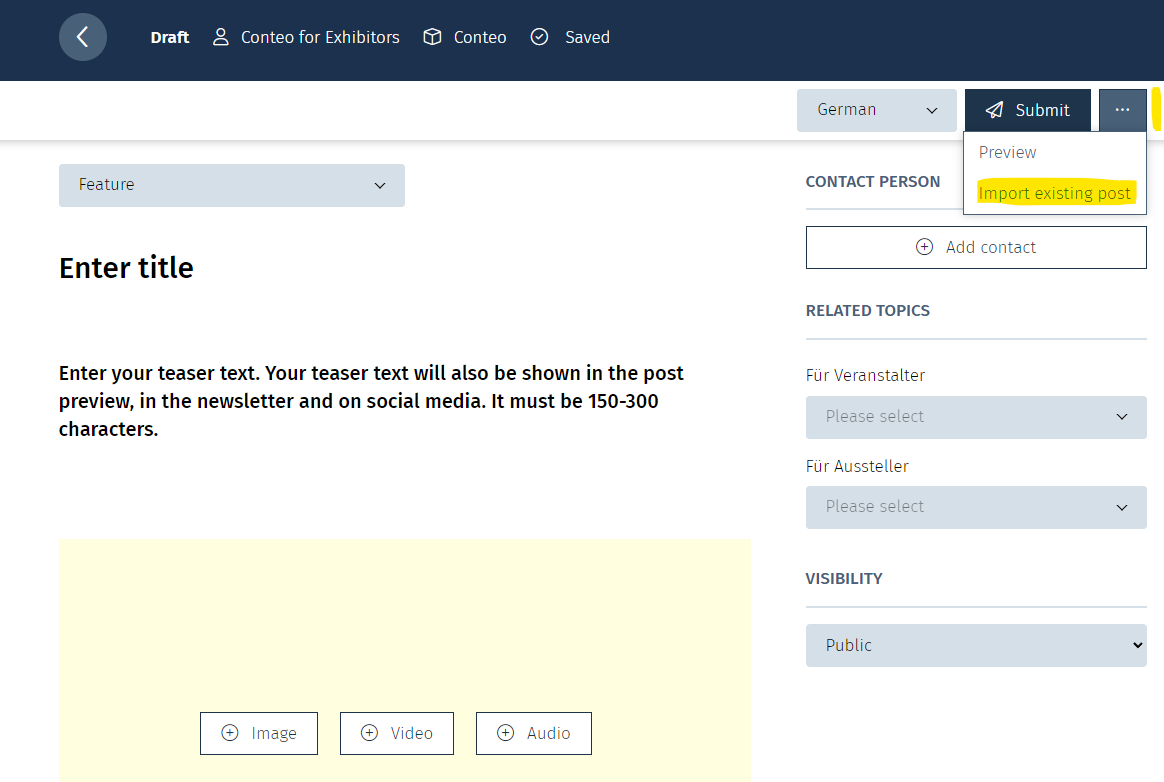
Select on the one hand the platform from which you want to import the post and on the other hand the corresponding post:
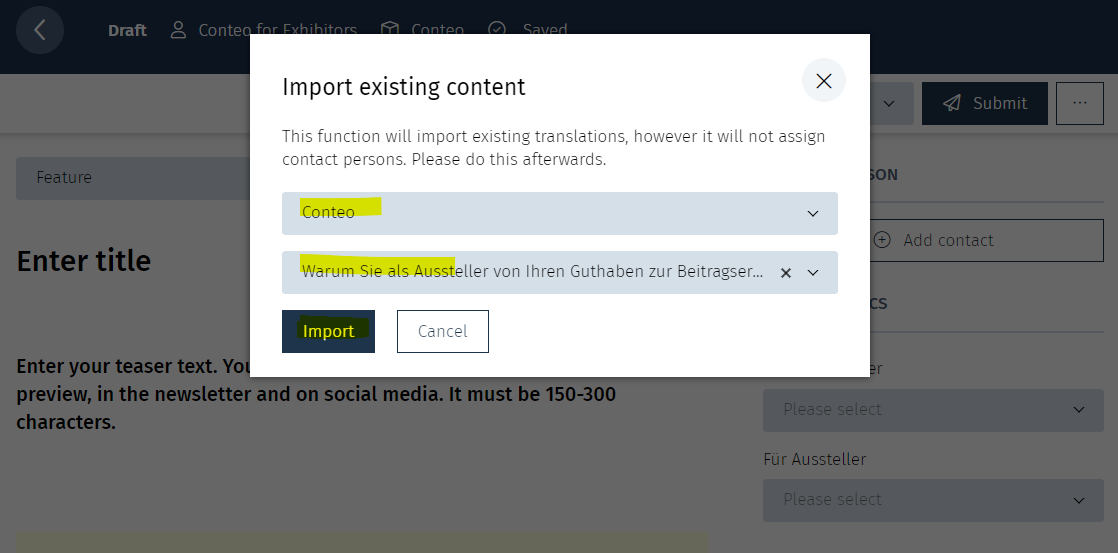
In a last step you can make any adjustments and check the topic assignment or select the corresponding topics.


