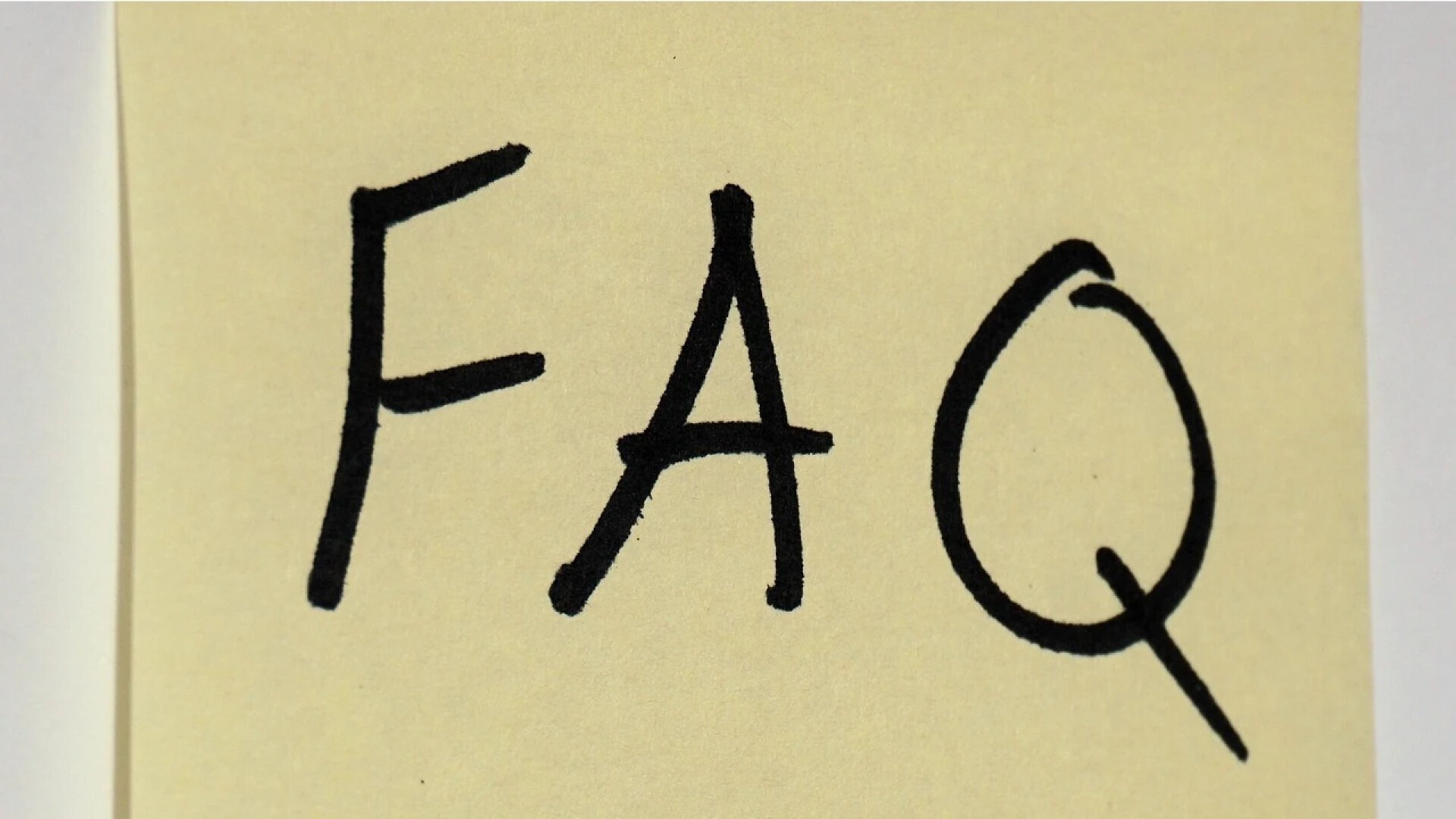FAQ for exhibitors
Here you will find the answers to the most frequently asked questions. If your question is not listed here, contact our Servicedesk directly - we are happy to help.
"I have no credits (left)."
You have already clicked (several times) on the “+Posts” button. A draft will then be created automatically. The credits are not gone, you will simply find them a little further down under “Drafts”:

If you have used up your credits for your posts, you can book additional credits in the Publisher under Posts & Events:

"I forgot my password"
If you have forgotten your password, you can log in using "Send access data" - you will receive a single-use code by e-mail:

After logging in, you can change the password here:
 |
 |
"How can I make changes to an already submitted post?"
Once the post is published, you can no longer make direct changes to it. However, you still have the option of notifying us of these, of course.
If you find the “Change requests” function in the Publisher under “Your content”, you can enter your change requests there. Our service desk will then make and publish the changes as quickly as possible:
 |
 |
If this feature is not activated for your event, you can send the change requests directly to the Servicedesk by e-mail. Please inform us about the affected post and the desired changes/additions.
"My video cannot be uploaded."
Conteo Publisher supports the following video formats: YouTube and Vimeo. If you have a video in another format (YouTube shorts, file, link on your homepage,...) feel free to send it to the Servicedesk. We will convert the video for you via Vimeo and add it to the desired article.
"What size should my images be?"
For images in the post, you can find the recommended image size here in the upload mask:

The sizes for pictures of contact persons in your exhibitor profile, you will find here when uploading: